ExpertSlides
We offer creative Slide Designs for PowerPoint
With over one million assets, including templates, images, and icons, you’ll find everything you need to elevate your PowerPoint presentations. This powerful extension is the world’s only All-in-one PowerPoint solution.





About ExpertSlides
ExpertSlides PowerPoint Add-in
- Create slide decks 2.7x faster than before
- Easily customize slides to fit your corporate identity
- Let AI design your slides in seconds
What We Do
our Benefits
Revolutionize your presentations
How the PowerPoint Add-In ExpertSlides works
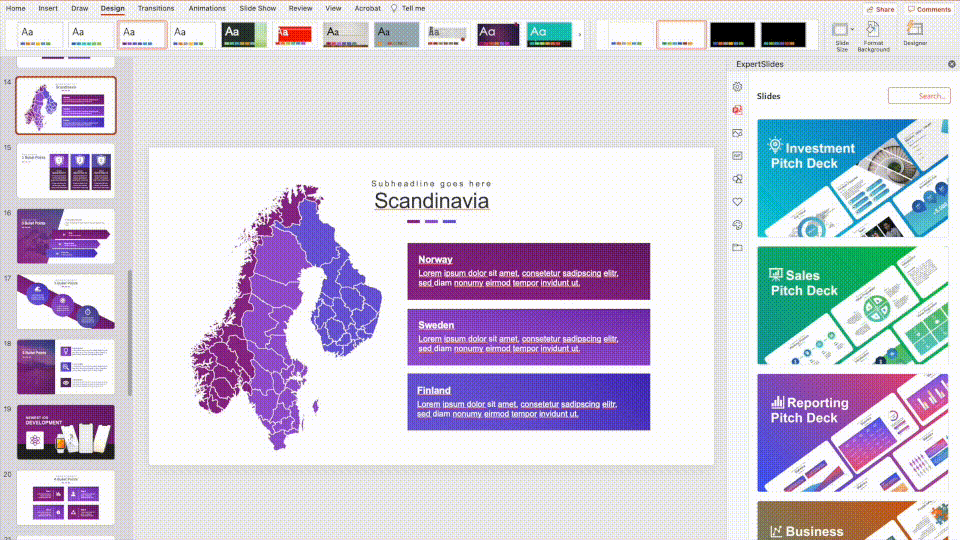
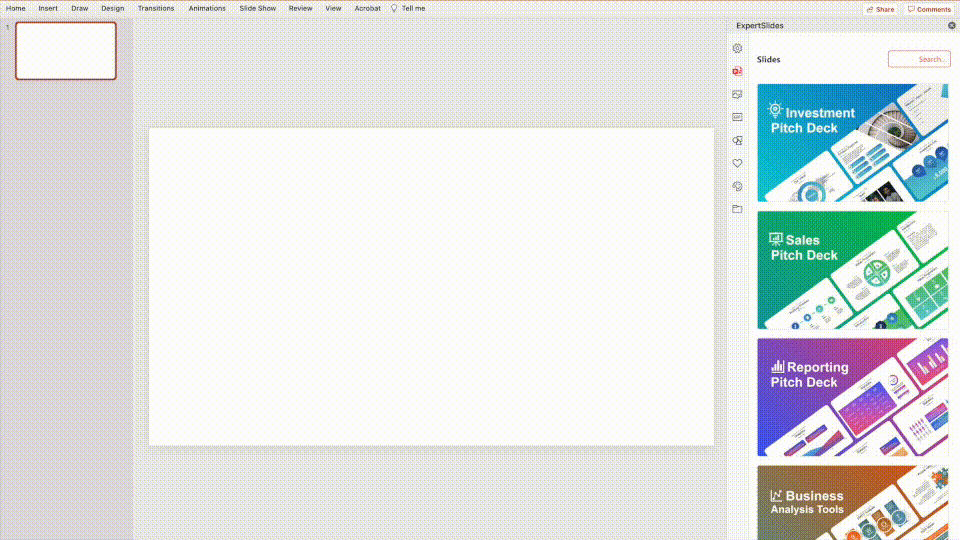
ExpertSlides supercharges your PowerPoint presentations! Create stunning, professional slides in seconds with this easy-to-use tool. Choose from hundreds of expertly designed templates and instantly transform your presentations.
- User-friendly point & click and drag & drop functionality
- The worlds only All-in-one PowerPoint extension
Create impressive presentations
thousands of Options For All Your Presentation Needs
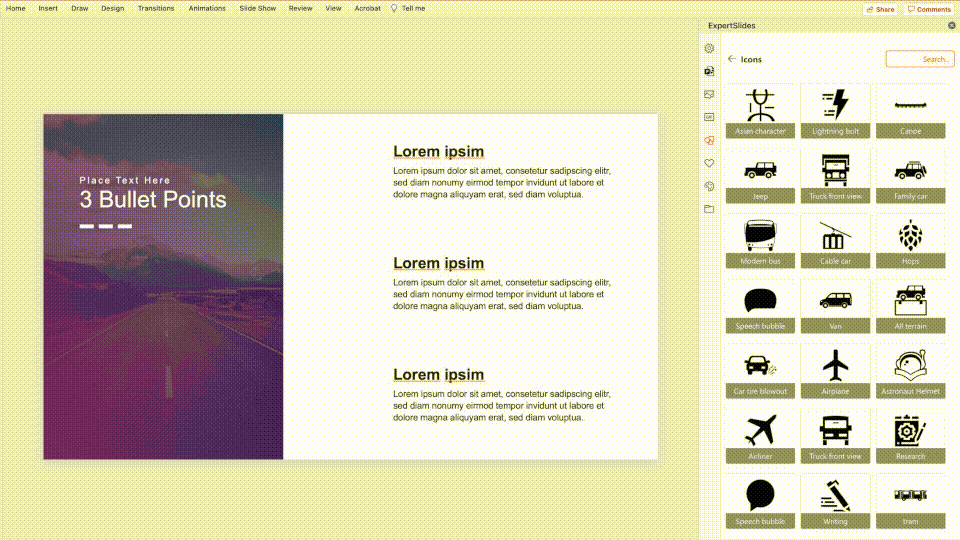
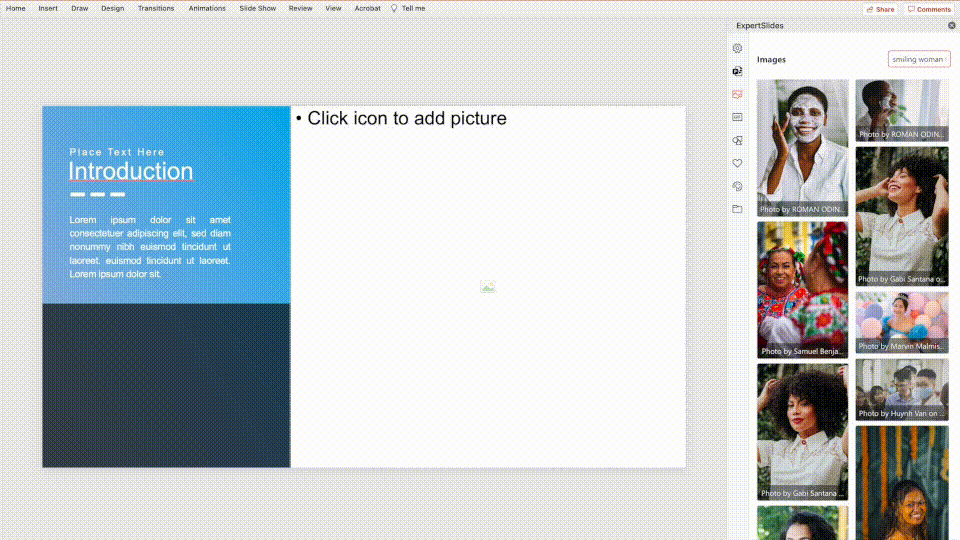
ExpertSlides, grants you access to a massive library of over one million high-resolution stock images, icons and GIFS for your presentations. You can easily find the perfect visuals with the convenient keyword search function, and this feature is completely free with PowerPoint installed. ExpertSlides also simplifies the presentation design process with customizable templates, allowing you to focus on your ideas rather than tedious formatting.
- 600k Customizable Icons & Gifs Animations
- Access 7.2+ Mio. High Definition Stockimages
Our Pricing
ExpertSlides Pricing
FREE PLAN
$0
- Non-Commercial License
- Free Slides only
- Limited Usage of Slides
- 100 MB storage for your own assets
- Unlimeted Favorites
- 7+ Mio. Stockimages
- 60k+ High Quality Icons
- 1+ Mio. GIFS included
- Automatic Color Synchronization
- All Updates included
- Subscription can be canceled anytime
PRO PLAN MONTHLY
$19
- Commercial License
- 900+ Pro Slides included
- Unlimited Usage of Pro Slides
- 100 MB storage for your own assets
- Unlimeted Favorites
- 4+ Mio. Stockimages
- 60k+ High Quality Icons
- 1+ Mio. GIFS included
- Automatic Color Synchronization
- All Updates included
- Subscription can be canceled anytime
LIFETIME PRO PLAN
$579
- Commercial License
- 900+ PRO Slides included
- Unlimited Usage of Pro Slides
- 100 MB storage for your own assets
- Unlimeted Favorites
- 7+ Mio. Stockimages
- 60k+ High Quality Icons
- 1+ Mio. GIFS included
- Automatic Color Synchronization
- Updates for 1 Year included
- Buy once, keep forever
Templates
Discover our templates



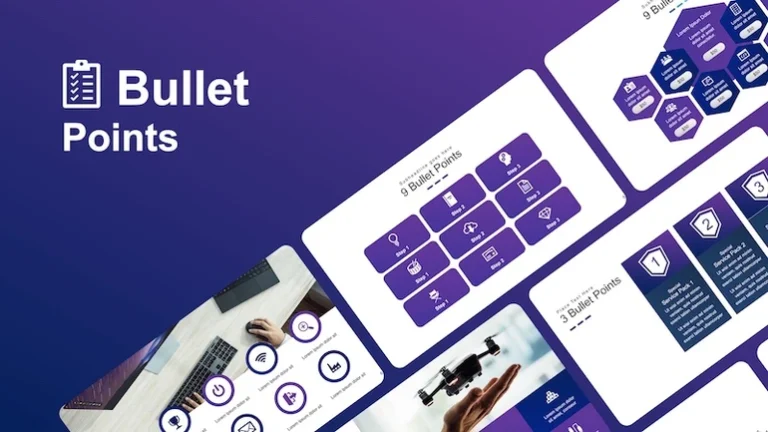
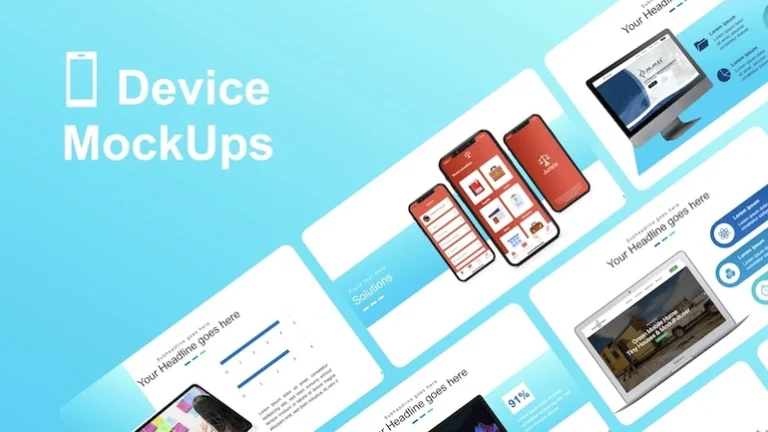


Clients Review
See What Users Are Saying About ExpertSlides
“It is a must-have for anyone who creates presentations. The tool is easy to use and offers a wide range of templates and design elements. The integration with PowerPoint is seamless, and the tool is easy to navigate. I’ve received numerous compliments on my presentations since I started using ExpertSlides.”

“ExpertSlides has significantly reduced the time I spend on creating my presentations. I highly recommend ExpertSlides to anyone who wants to improve their presentations. My three favourite features: slides designs, stockimages and the many icons. Love the new AI features as well, good job team!”

“ExpertSlides is amazing for making slide decks quickly. The tool is user-friendly and has a wide range of templates and design elements. The templates are top-notch and it’s great value for money. It’s saved me so much time. I was sceptic first, but after using it for 2-3 presentations, I can definitely feel the difference. Highly recommend!”

General FAQs
ExpertSlides Frequently Asked Questions
How to install ExpertSlides:
- Go to https://expertslides.com/downloads
- Select one of the versions (Windows or Mac)
- On the Microsoft Page, press „Open in PowerPoint”
- If you don’t have an account yet, create one here: https://expertslides.com/#pricing
- Log in with the credentials you received per mail (from our payment provider Digistore24, also check your spam folder)
- Enjoy ExpertSlides
Check out this video for an explaination:
Yes, ExpertSlides works directly within Microsoft PowerPoint. You can use it with either the desktop version of PowerPoint or the free online version. To access ExpertSlides online, create a free Microsoft account.
http://Microsoft.com/Microsoft-365/Free-Office-Online-For-The-Web
Compared to other presentation tools, ExpertSlides delivers:
- More templates and design options for customization
- Easy integration with the PowerPoint you already use
- Features that streamline design for professional-looking results
